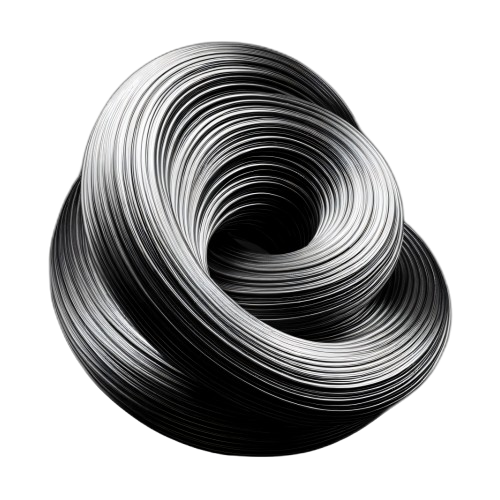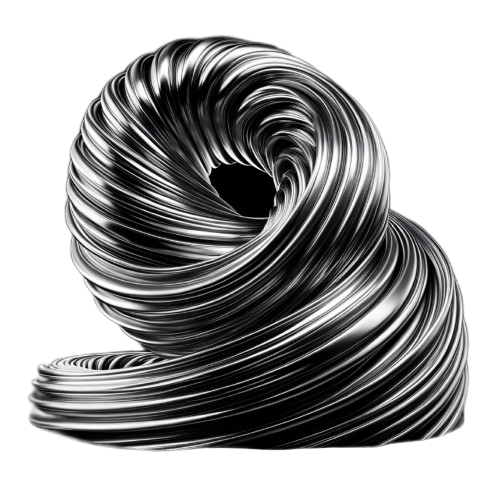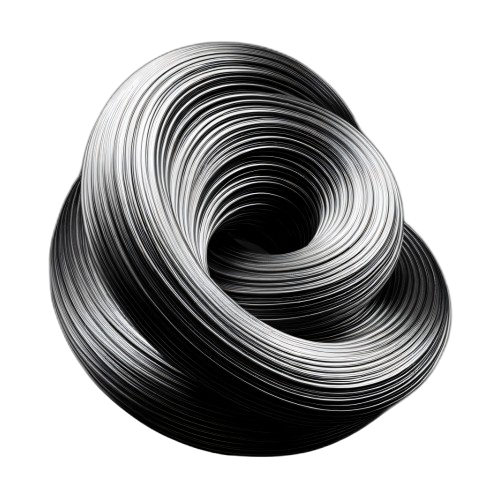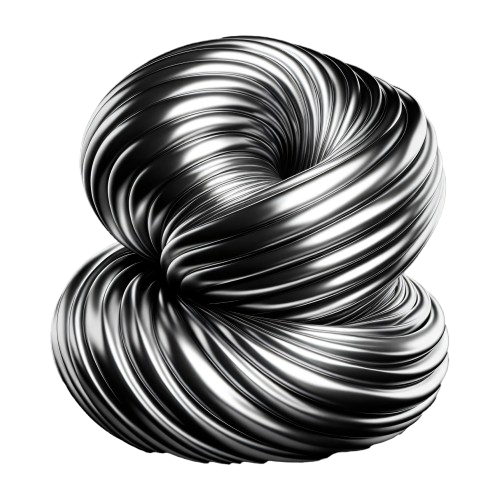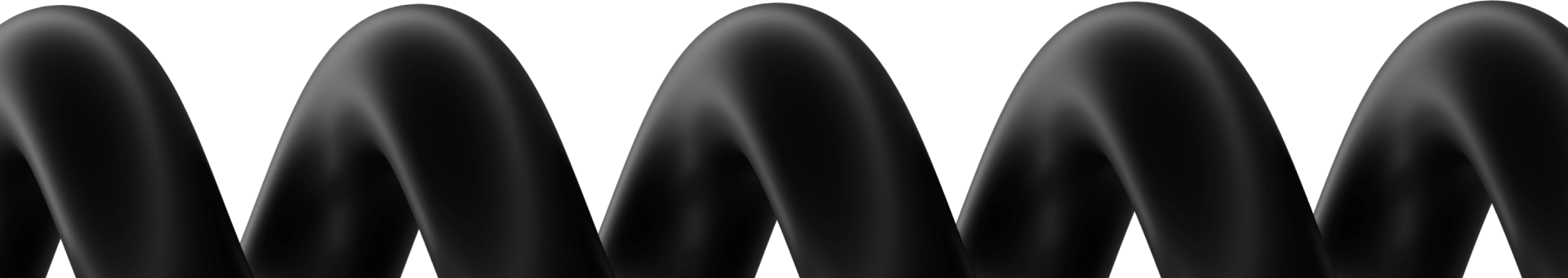What is Google Analytics and What Purposes is it Used For?
Google Analytics is a powerful tool used by website owners and digital marketers to monitor, analyze, and optimize their website performance. This platform provides comprehensive data to understand user behavior, track how visitors arrive at your site, and identify which content garners the most interest. By helping you comprehend how users interact with your website, Google Analytics enables you to refine your strategies for greater effectiveness.
Purposes of Using Google Analytics:
Analyzing Traffic Sources: Google Analytics shows you where your visitors come from, such as organic search, social media, direct traffic, or referrals. By analyzing these channels, you can determine which ones are most effective.
Tracking User Behavior: You can see which pages users visit, how long they stay, and the paths they take. This data helps you identify areas where changes are needed to enhance user experience.
Setting Goals and Tracking Conversions: Google Analytics tracks your progress toward predefined goals. For example, you can monitor sales on an e-commerce site, subscriptions on a blog, or form completions on a service site. This allows you to understand which strategies work best and optimize accordingly.
Audience Analysis: With data on demographics, interests, and geographic locations, you can better understand your target audience and tailor your marketing strategies. This makes your campaigns more targeted and effective.
Site Speed and Performance Analysis: Google Analytics monitors your website’s loading times and performance. Slow pages can lead to user drop-off. Using this data, you can improve site speed and enhance user experience.
Mobile and Desktop Traffic Analysis: By analyzing which devices visitors use, you can optimize mobile compatibility and desktop experience. Improving the mobile user experience is critical for overall performance.
How Do You Measure Your Website’s Performance with Google Analytics?
Google Analytics is a comprehensive tool for measuring and optimizing your website’s performance. It allows detailed analysis of visitor traffic, user behavior, and conversion rates. First, you can track traffic sources to see where visitors come from—organic search, social media, referral sites, or direct traffic—enabling you to refine your marketing strategies. Analyzing user behavior is also key to performance measurement. By identifying the most visited pages, time spent on the site, and exit points, you can make necessary adjustments to improve user experience.
Tracking conversion rates lets you monitor progress toward your site’s primary goals, such as purchases on an e-commerce site, subscriptions on a blog, or form submissions on a service site. Understanding your audience through demographics, interests, and geographic data helps you craft more targeted and effective marketing strategies. Measuring site speed and performance is crucial for user satisfaction. Google Analytics identifies slow-loading pages, allowing you to boost speed, enhance user experience, and improve search engine rankings.
Comparing mobile and desktop traffic helps you optimize the experience across both platforms. Mobile compatibility is now essential for websites. You can also evaluate your digital marketing campaigns’ performance. Using UTM codes, you can track campaign sources and mediums, identifying the most effective ones to allocate your budget efficiently. Google Analytics training helps you master all its features and functions. Throughout the course, you’ll learn data collection and analysis processes, reporting techniques, and how to use key metrics for strategic decisions. This training enables you to optimize your website’s performance, improve user experience, and enhance your digital marketing strategies, equipping you with the skills to stand out in the digital world and achieve sustainable success.

How Can You Enhance Your Digital Marketing Strategies with Google Analytics?
Google Analytics is a powerful and indispensable tool for improving your digital marketing strategies. When used effectively, it can boost campaign performance, deepen your understanding of your audience, and maximize online success. It allows detailed analysis of visitors’ demographics, interests, and behaviors, helping you identify who your audience is and what content resonates with them, so you can tailor your strategies accordingly.
It also helps you assess the effectiveness of various marketing channels driving traffic to your site. You can track traffic from organic search, social media, email marketing, or paid ads and see which channels deliver the highest conversions. This enables you to allocate your budget and resources efficiently for optimal results.
Its tools for tracking and analyzing conversion rates let you monitor actions users take on your site. Features like goal setting and e-commerce tracking help you identify which steps lead to conversions, providing insights to enhance user experience and increase conversion rates.
It offers continuous monitoring and improvement of your site’s performance. By tracking metrics like site speed, bounce rate, and page depth, you can understand user behavior and optimize performance, leading to higher satisfaction and more engaged visits.
Using this data, you can make your marketing strategies more effective and targeted, strengthen your digital presence, and achieve sustainable success. By taking Google Analytics training, you’ll learn how to leverage this tool to its fullest and make a difference in your digital marketing efforts.
How Do You Monitor E-Commerce Performance with Google Analytics?
Using Google Analytics to monitor e-commerce performance helps you better understand your sales and customer behavior. As a robust analysis tool, it highlights your business’s strengths and areas needing improvement. Here are some steps to track e-commerce performance:
- You need to enable e-commerce tracking in your Google Analytics account. This can be set up via the admin panel and by adding custom tracking codes to your site to ensure accurate sales data collection.
- E-commerce tracking lets you analyze product performance. You can identify top-selling items, most popular products, and those lingering in stock. This data helps you optimize your product portfolio by focusing on high-demand items.
- Examining customer behavior and shopping journeys is crucial. You can analyze the steps users take, where they get stuck, and why they abandon carts. This helps you improve user experience and boost conversions—e.g., simplifying checkout or offering free shipping to reduce abandonment.
- Detailed reports let you measure marketing campaign effectiveness. You can see which campaigns drive the most sales and which channels yield the highest conversions, helping you allocate your budget efficiently for the best results.
- Tracking customer lifetime value (CLV) aids in developing loyalty strategies. This metric shows the total value a customer brings to your business. Offering discounts or loyalty programs for repeat customers can enhance retention.
By taking Google Analytics training, you can learn to use all its features efficiently and elevate your e-commerce strategies to the next level.
Custom Reports and Dashboards: Personalize Your Google Analytics Data
Creating custom reports and dashboards in Google Analytics is a vital step to make your data more meaningful and actionable. While standard reports provide general insights, custom reports offer tailored data aligned with your business needs and goals.
Custom reports allow you to track specific metrics and dimensions, enabling quick and effective analysis of data critical to your business. For instance, if you run an e-commerce site, custom reports can dive into sales performance, top products, and customer behavior, simplifying strategic decision-making and campaign optimization.
Dashboards consolidate various reports into a single screen, presenting data in a visual, digestible format. They enable real-time performance monitoring and quick metric evaluation. You can also share them with your team for better-coordinated processes.
Creating custom reports and dashboards in Google Analytics not only tracks data but also shows how to integrate it into your strategies. These features are key to gaining a competitive edge, increasing customer satisfaction, and taking your business to the next level.
If you want to harness these powerful features and use your data effectively, our training is perfect for you. In our courses, you’ll learn step-by-step how to create custom reports and dashboards, analyze data accurately, and make strategic decisions. Optimize your data-driven decision-making, strengthen your digital presence, and maximize online success by contacting us.
Align Google Analytics Data with Your Business Goals
Aligning your data with business goals is a critical step to strengthen your digital strategy and achieve successful outcomes. This process goes beyond collecting data—it involves analyzing it correctly to gain strategic insights tailored to your objectives.
First, define your business goals clearly. The more specific and measurable they are, the more effectively you can use your data. For example, as an e-commerce business, you might aim to increase sales, enhance customer loyalty, or expand market share in a product category.
Once goals are set, create custom reports and segments to track aligned metrics and dimensions. For instance, to boost sales, you could build reports tracking conversion rates, cart abandonment, and top-selling products. These reports reveal what works and where improvements are needed.
Use advanced analytics to monitor and understand user behavior. Seeing how users navigate your site, which pages they linger on, and where they drop off helps optimize user experience and achieve your goals.
Aligning data with your goals not only tracks performance but also shapes future strategies. Data-driven decision-making enables more informed and effective planning.
How Do You Turn Google Analytics Data into Action?
Turning Google Analytics data into action is crucial for optimizing digital strategies and achieving tangible results. This involves analyzing data accurately, making strategic decisions, and implementing them effectively.
The first step is configuring Google Analytics correctly to collect meaningful data. After defining your goals, identify the metrics and dimensions that will help you achieve them. For example, to increase sales, track conversion rates, cart abandonment, and top products.
Next, analyze the data to gain insights. Examine user behavior, traffic sources, and conversion paths to determine what works and where improvements are needed. For instance, optimizing high-traffic, low-conversion pages can enhance user experience and boost conversions.
With these insights, define actionable steps. Identify which campaigns are effective, which pages need redesign, or which products require more promotion, then make strategic decisions to align data with your goals.
Monitor the impact of these strategies and make ongoing improvements. Regularly review Google Analytics reports to assess changes and refine strategies as needed. This continuous improvement cycle is key to strengthening your digital presence and achieving your objectives.
What Can You Learn by Taking Google Analytics Training?
By taking Google Analytics training, you can acquire the critical skills and knowledge needed to succeed in the digital world. This training provides comprehensive guidance on making sense of data and enhancing your business strategies.
Starting with the platform’s basics and setup, you’ll learn the steps to collect and analyze data accurately. Understand how to integrate tracking codes, set goals, and create custom reports to monitor user behavior.
Focusing on data analysis, you’ll gain the ability to interpret data and extract strategic insights. Learn how users behave on your site, which pages attract attention, which traffic sources are most valuable, and how to optimize conversion paths—improving marketing strategies and customer experiences.
Dive deep into creating custom reports and dashboards. Build tailored reports and dashboards aligned with your goals to track performance effectively and evaluate key metrics quickly, enabling data-driven decisions and process optimization.
Master advanced segmentation techniques to analyze different user groups’ behaviors in detail. This allows for more targeted marketing campaigns and content strategies.
Learn to turn data into action and implement continuous improvement processes. Acquire the skills to optimize digital strategies consistently and gain a competitive edge.
This training equips you with all the knowledge and skills to strengthen your digital presence and maximize online success. Join our courses to fully leverage Google Analytics’ powerful tools and elevate your business to the next level.